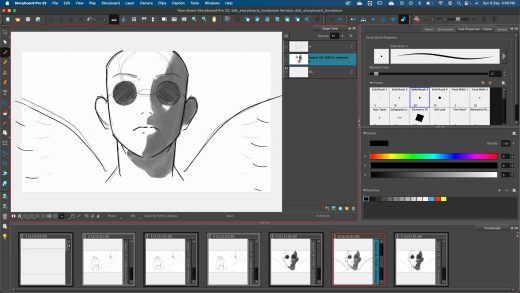Mariposas Negras (Black Butterflies) is a Goya Award-winning film directed by David Baute which follows the journeys of three women forced to migrate due to climate change. Among the most impactful scenes in the film were the painterly sequences that demonstrate the disastrous effects of flooding, which were contributed by Fernando Toussaint and the team at Filo Animation Studios.
Fernando Toussaint spoke with us to share his experience working on the film’s storm and flood sequences. We delve into the work that went into developing custom pencils and brushes in Toon Boom Harmony to distorting those same vector lines to create a hand-drawn, organic look, as well as the addition of atmospheric compositing effects like fog, rain and lightning.
Read on to hear how Fernando Toussaint and his team approached the animation, FX and compositing in these scenes.
Please give a brief synopsis of Mariposas Negras to introduce it for our readers…
Fernando: Mariposas Negras is an animated film directed by David Baute that tells the story of three women from different regions of the world affected by climate change. Each one faces the loss of her home and is forced to migrate in search of an uncertain future.
The film explores themes of forced displacement and resilience in the face of the environmental crisis.
Were there any key team members on the production you would like to mention?
Fernando: I would like to thank David Baute from Tinglado Films, Edmon Roch from Ikiru Films, and César Zelada from Tunche Films for inviting Filo Animation Studios to participate in the production of these 2D sequences for the film. I would also like to thank Pepe Sánchez Alonso, who was the animation director of the whole film, and with whom it was a great pleasure to work hand-in-hand to bring these sequences to their highest level.
Being able to collaborate on this project, which has been featured in spaces such as the Annecy Festival, where it competed in the Official Contrechamp Section, the Goya Awards, where it won Best Animated Feature, and the Quirino Awards, where it is currently competing, has been a true honor.

Could you explain the process behind developing the custom pencil and brush set in Harmony and how this contributed to the film’s visual style?
Fernando: The first thing we did was evaluate the visual references, trying to break them down to understand which aspects of the final look were a result of texture and which were a consequence of the brushes.
I believe the best way to develop a brush is to understand the behavior of the analog tool we want to digitally replicate, paying close attention to factors such as opacity, irregularity, how strokes begin and end, and whether it is a dry or wet brush. Many of these variables can be adjusted in the brush settings panel.
In the case of pencils, the reference was much more direct since we had to emulate the pencil used for the rest of the film. To achieve this, we generated a similar pencil texture in Photoshop, imported it into Harmony, and then adjusted its behavior in terms of thickness, irregularity, and stroke endings.
This set of brushes was not only used for drawing and filling animation but also for creating motion blurs, clouds, dust, additional textures, atmospheres, and lighting effects that were crucial in achieving the visual style of the sequences.

What were some of the key challenges animating in this style?
Fernando: As soon as we received the concepts and style references from the production company, we knew we had to achieve an organic and pictorial style. The main challenge with these style references was that they had a significant level of distortion, which, if we were to do it frame by frame, would mean a lot of time and work.
So, the challenge was to figure out if we could work on these sequences in a vector format and, in the end, use some distortion node to create a look similar to the style frames. We knew we could create different brushes, pencils, and add textures that would bring us closer to the final look, but we still needed to go further. We wanted to achieve greater distortion and texture in the shapes and bodies, which would ultimately create a more organic and unique look.
Could you share any other memorable anecdotes or challenges that stood out on the production?
Fernando: One of the events that reminds us that anything can happen in productions was that on the very day we started production, one of our key animators had a car accident that left him unconscious for three days. It was very serious and concerning. Thankfully he is perfectly fine now, and we are still working together.
However, this meant a team adjustment, and we had to bring in another very talented animator from Brazil who didn’t speak either English or Spanish. This posed a challenge for the production and also funny moments during meetings. We had to make our feedback much more visual and extremely clear to keep the production on track. Although this was a challenge, communication was successfully established, and the result was worth it.

How did Toon Boom Harmony enhance your creative workflow for these sequences?
Fernando: The ability to work on these sequences in a vector format and take advantage of its benefits, such as flexibility, scalability, and easy tweaks, was crucial. Additionally, the ability to process this imagery through a group of nodes was an absolute timesaver. Without this, we likely would have had to apply many brushstrokes frame by frame on the characters.
That’s what I love about node systems — the possibilities are endless. There are many ways to achieve different results by combining the nodes in various ways. Compositing was also an area where the software played an important role. Being able to create it within the same Harmony environment allowed us to generate elements like fog, lights, and textures using different brushes, which were essential to the final render.
I also want to give an honorable mention to the bypass node, our best friend. Due to the amount of textures and overlays in these sequences, it was quite difficult to clearly see the animation underneath, so all of these layers were controlled by the bypass node. This was very important for us to focus on each element of compositing without so much noise around it.
Finally, all the rain effects were done with Harmony’s particle system, which was very helpful.
Were there any specific techniques or technological innovations you implemented during the animation process that you’re particularly proud of?
Fernando: The main challenge was being able to work with our animations as solid vectors and then, through image processing, break the vector and turn it into something more like a stain or a brushstroke of paint.
This is how, after much exploration, I managed to create a set of nodes primarily supported by a refract node. The image would enter this set of nodes, which would take the line art (invisible), make it visible, move it, distort it, and ultimately use it to cut the same image. On the other hand, the color art would pass through a refract node that distorted it, supported by a box blur and a texture created with different brushes we made.
- Mariposas Negras is currently being presented at festivals. For more information behind the production, you can visit the websites for Tinglado Film, Ikure Films and Filo Animation Studios.
- Interested in animating and compositing storms for your next production? Artists can download a 21-day trial of Harmony Premium.