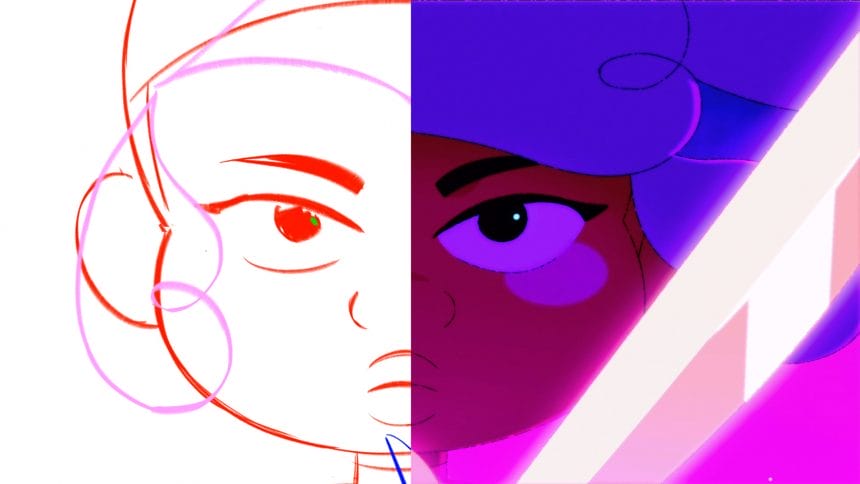Storyboard Pro and Harmony software provide everyone from enthusiasts to professionals with the artistic freedom to create in any style and efficiently publish anywhere. The world’s largest 2D animation studios choose Toon Boom to bring their TV series and feature films from ideation to screen.
1 of 0
Creating award-winning software for animation and storyboarding
Jump! Beta program
A brand new end-to-end 2D gaming development solution brought to you by Toon Boom Animation.


The best animation studios in the world use Toon Boom software
From major animation companies to small studios, our customers use our animation software to produce movies, TV shows, games, explainer videos and advertisements.
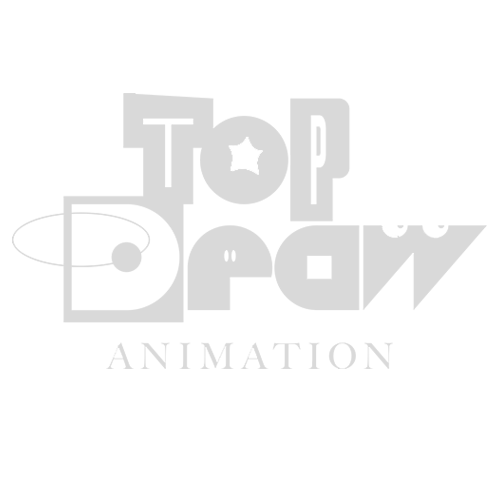

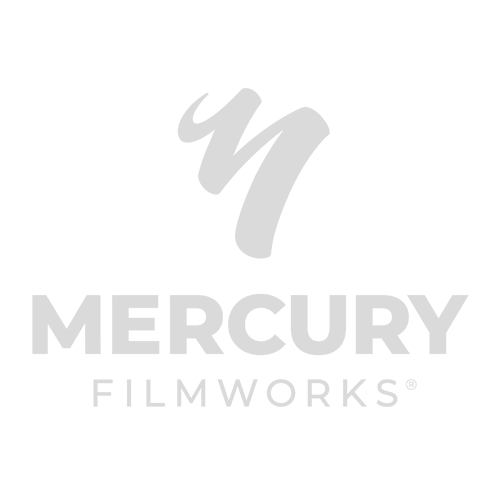

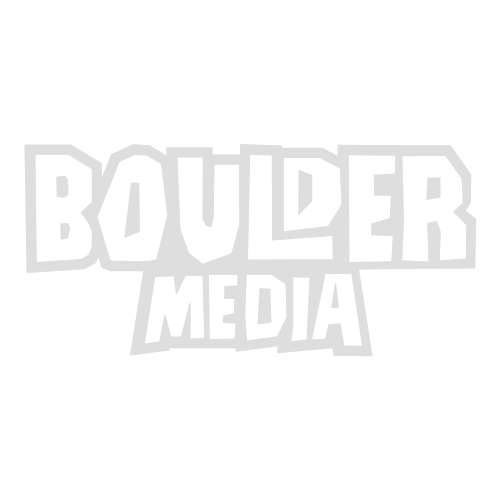



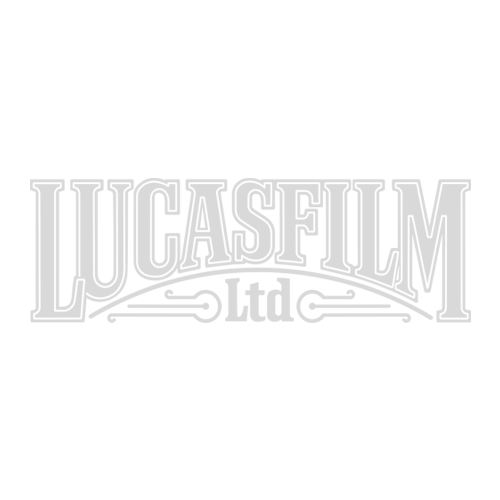

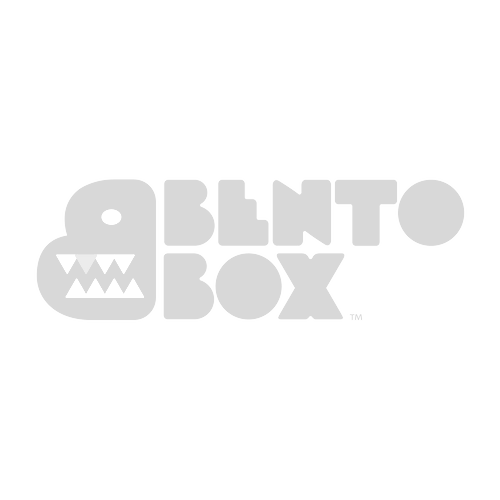
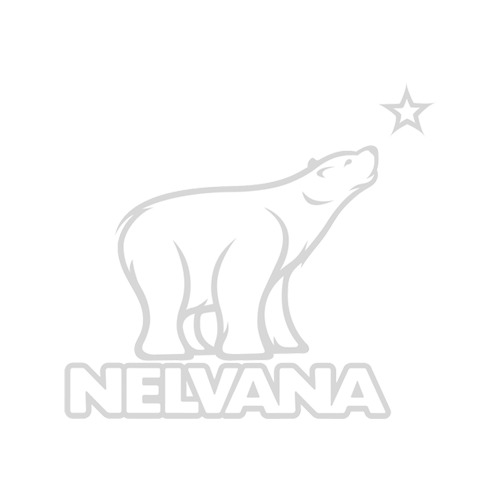

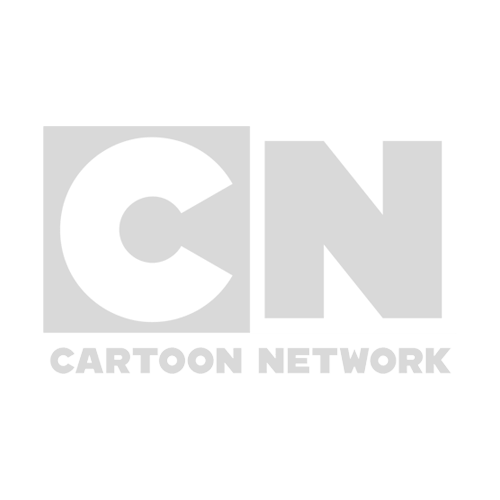

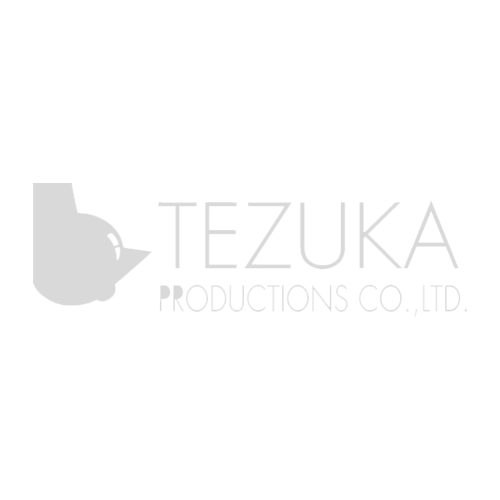
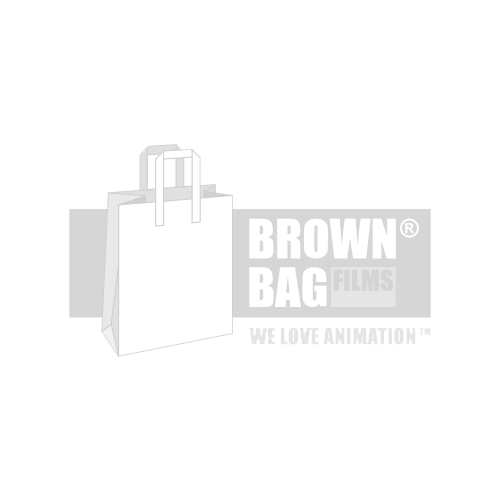
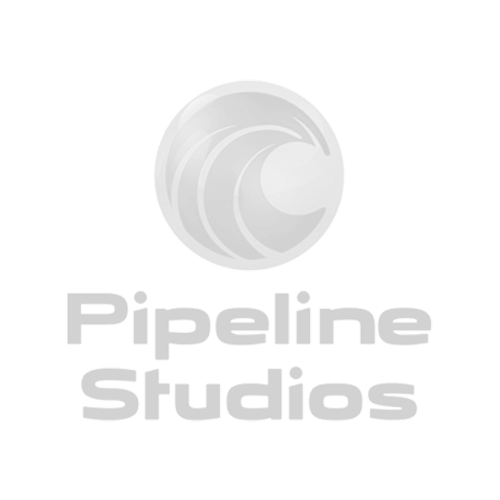
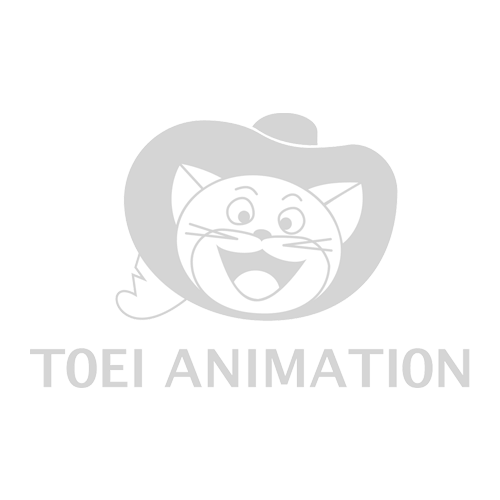
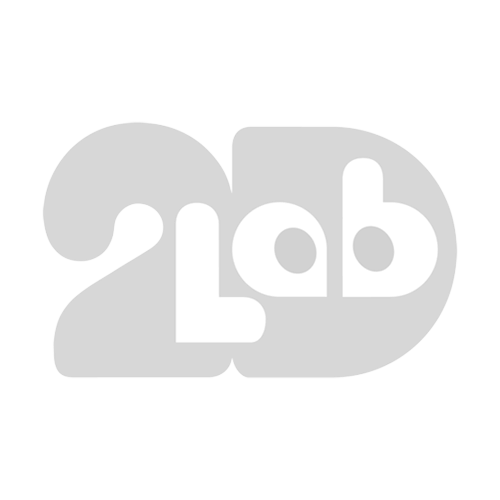



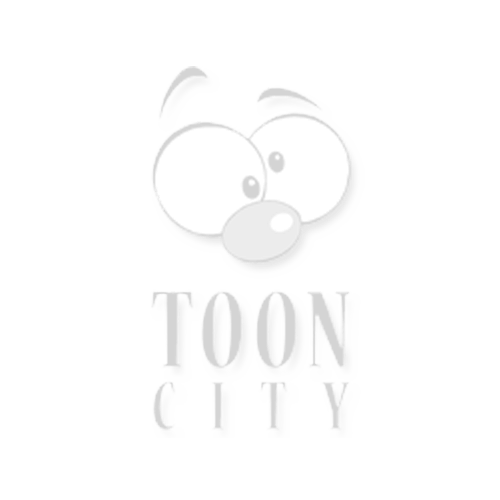
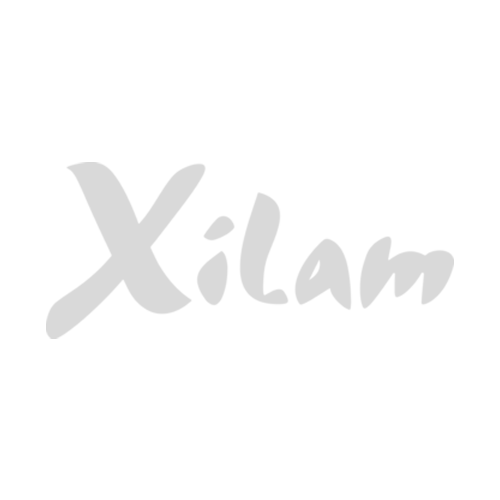

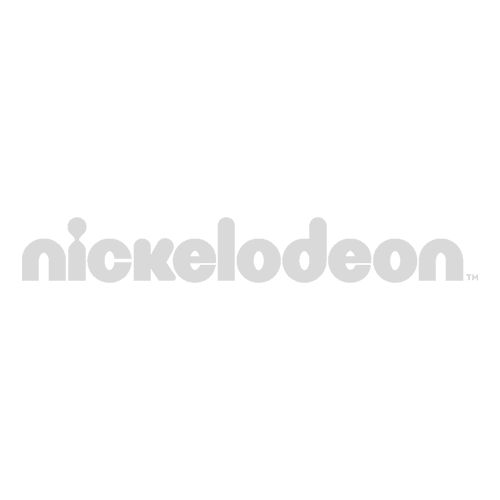
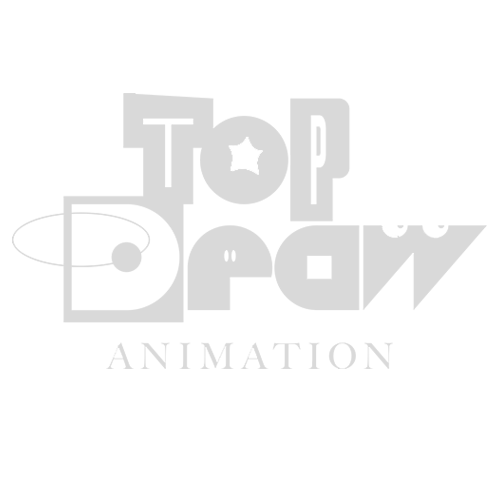

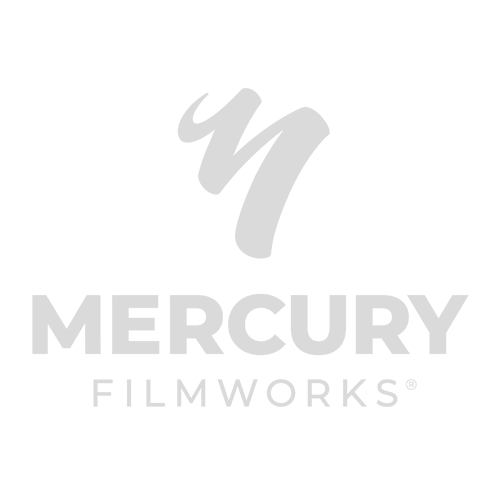

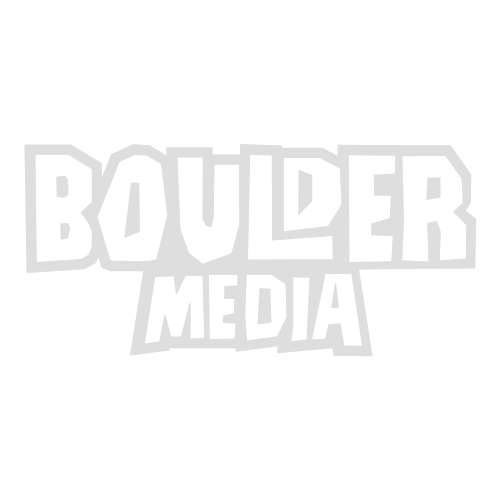



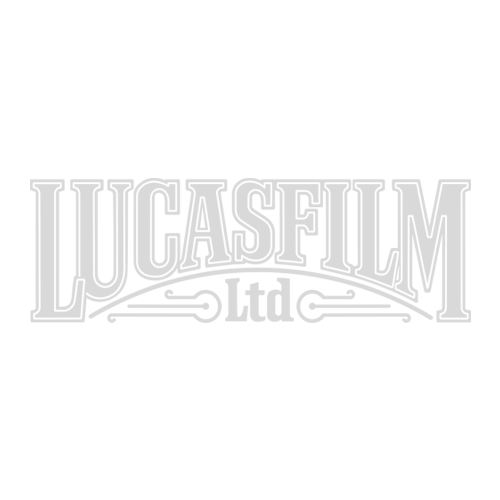

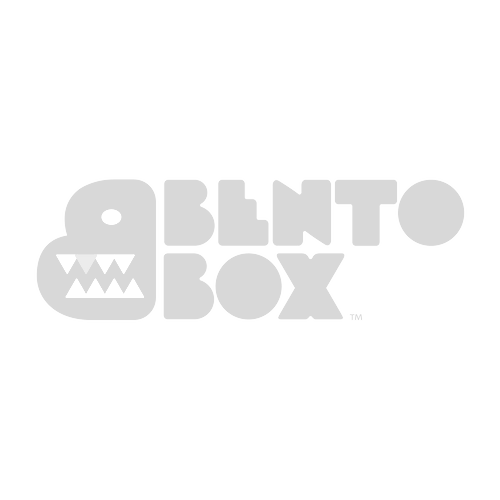
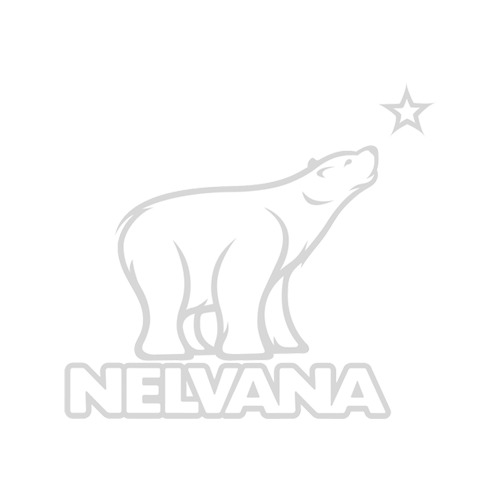

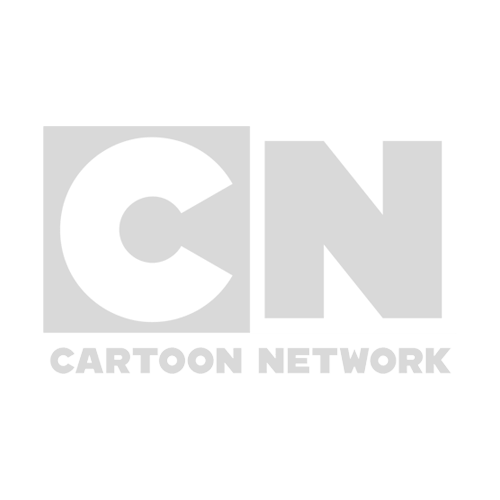

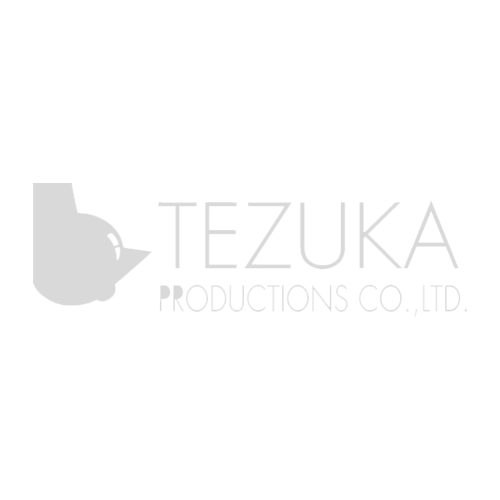
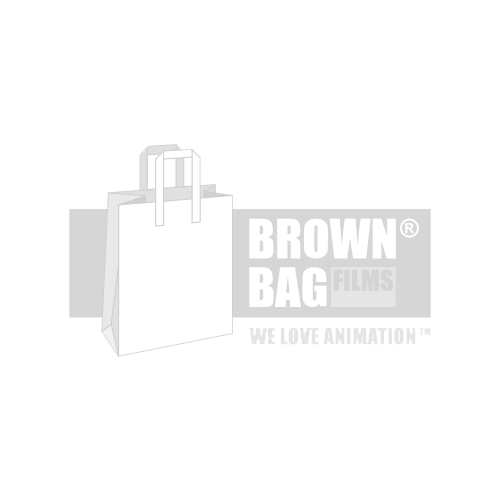
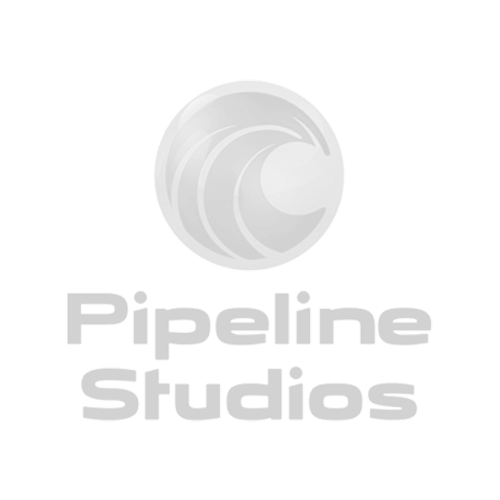
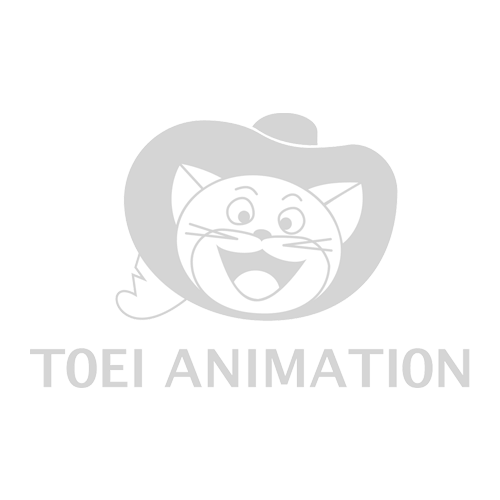
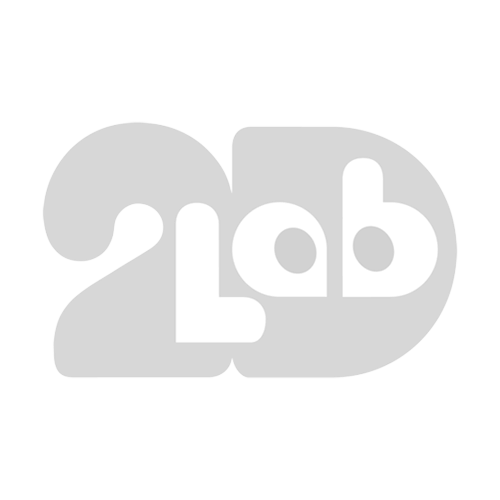



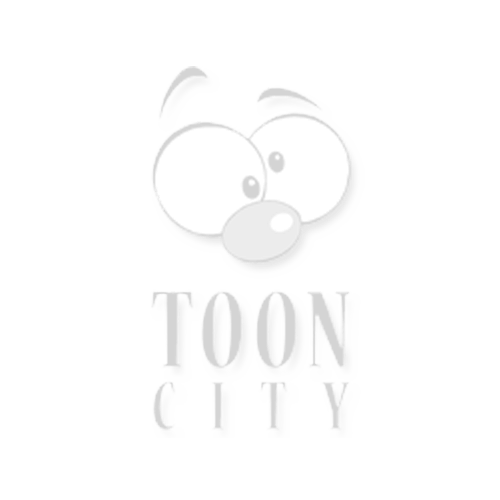
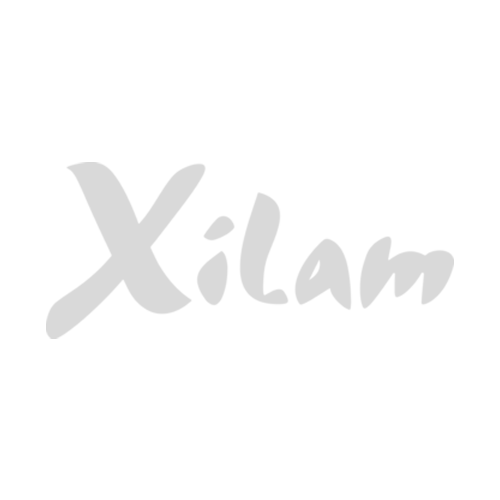

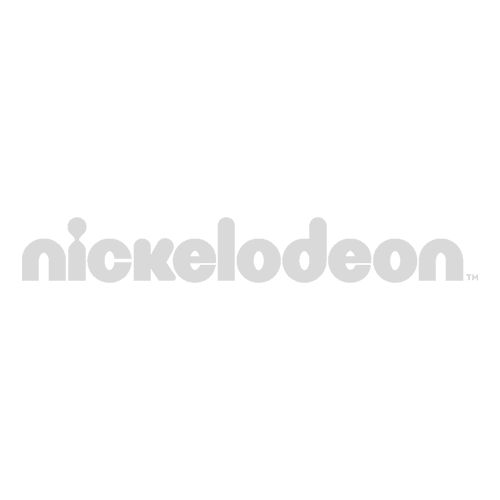
Learn Harmony & Storyboard Pro
If you want to improve your skills on Toon Boom software, you can take courses on Harmony and Storyboard Pro for free. Learn at your own pace, test your skills, and earn badges.
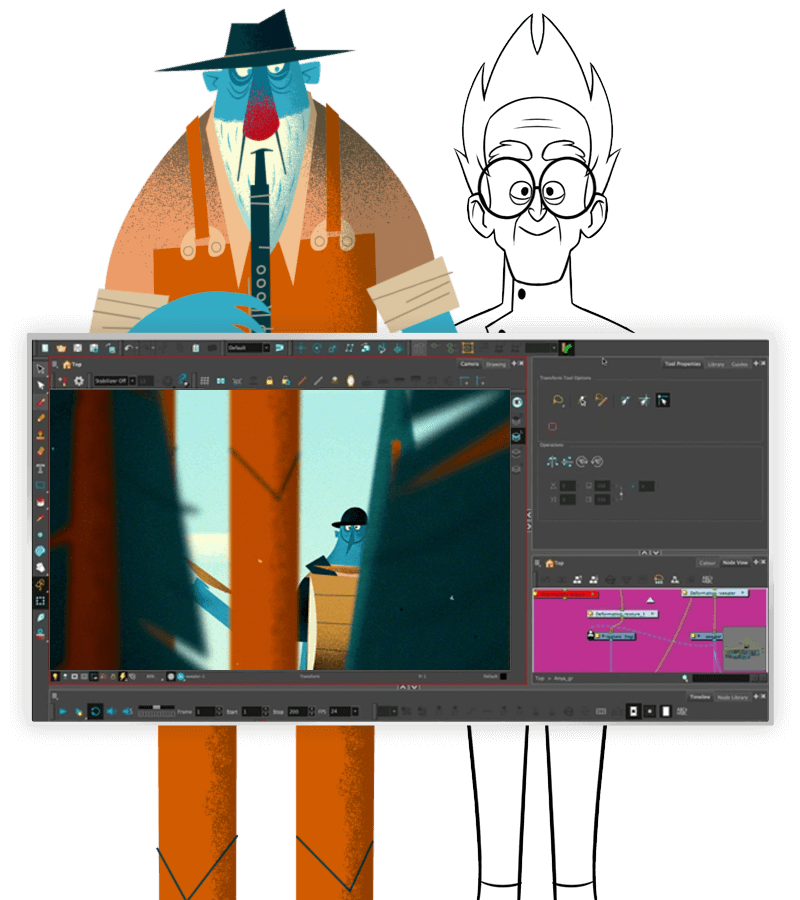
From our blog
Connect with our world-wide community of artists and animators!
Whether you need advanced technical help or are just starting your journey in animation, follow the links below to join the conversation in the Toon Boom community!
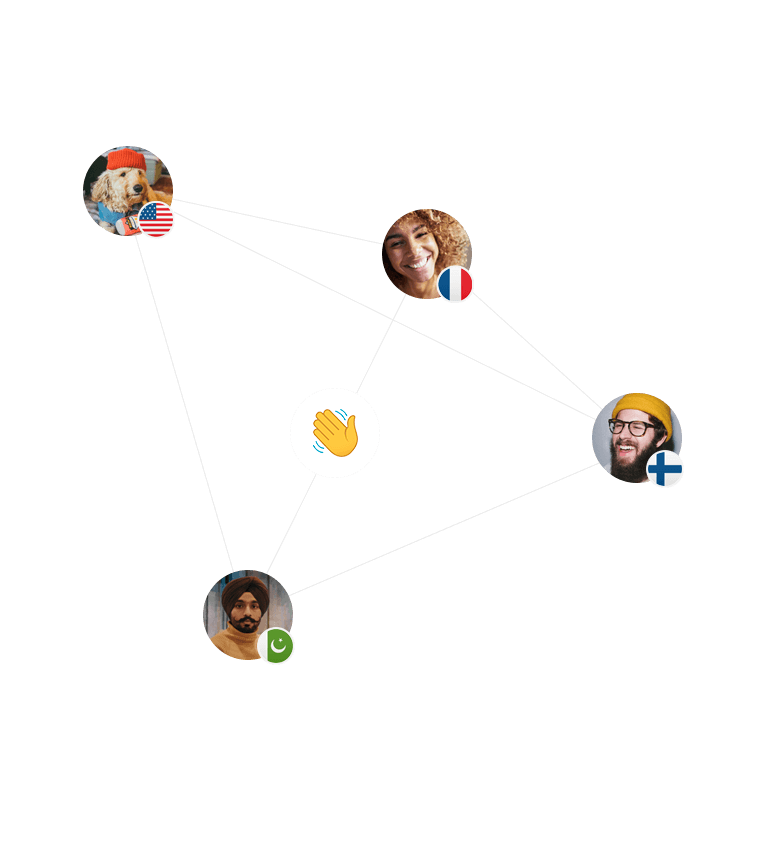
Have Questions?
We’re here to make sure that you get the most out of your Toon Boom software. Please contact Support Team for software-related questions, or to get help from our experts on your special projects.
Select your country and language
See country-specific product information and pricing by selecting your country on this page